SELL MORE ON AMAZON
EFFICIENT, CLEAN, AUTOMATED!
WHY SELL ON AMAZON?
UK households with a Prime account
59%
Visits to Amazon UK in December 2023
416m
Amazon UK sales
every SECOND
£612
Distribution centres in the UK
34
SELLING ON AMAZON doesn’t need to be painful
Just getting your product data into the right structure to prevent errors can be a challenge but, when it comes to getting your products found by buyers, your product data is front and centre.
That means the right keywords for search, the right categories and attributes for filtering and the best structure for conversion.
With Listabl, much of the structure is there for you and, with our Search Enhancement functionality, the system will index your listings and insert the most valuable keywords where it finds them missing.

THE BUY BOX
Since over 80% of sales on a product page go to the seller who owns the Buy Box at the time, winning the Buy Box should be a focus.
Allocation of the winning offer is a complex calculation (updated every 15 minutes) that includes factors such as the seller’s account status, historical conversion rates etc.
Freeing up time to spend on customer service instead of listings can have a significant effect.
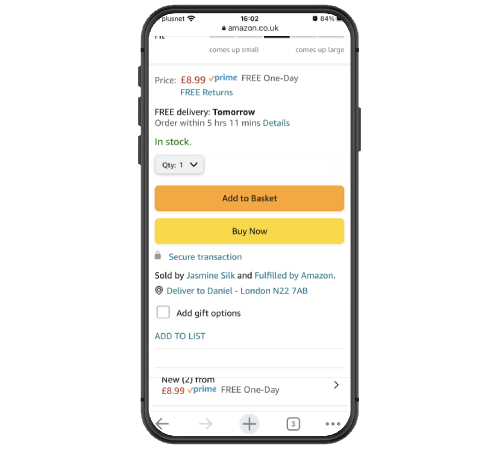
ERRORS? WHAT ERRORS?
Just getting your products live on Amazon can be a challenge: their initial information is confusing and often wrong, error messages are confusing and obscure, so finding the issue and fixing can take a lot of trial and error and oodles of patience.
Amazon’s golden month means that you want your listings to hit the ground running and not spend the precious time where Amazon is working out the search ranking for your products.
Thankfully, we’ve got it all worked out so, while we can’t completely guarantee an error-free experience, we can keep them to a minimum and help you identifiy the issues before you send them to Amazon for the first time.
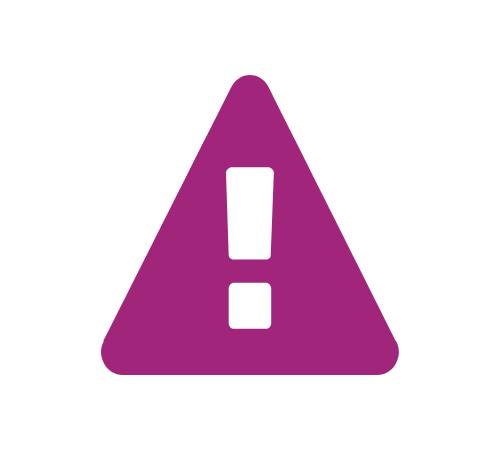
OPTIMIZING AMAZON PRODUCT DATA
Amazon has some unique features which make successful listings a challenge. Here’s how we help get your data tip-top.
TITLES
One of the first things a potential buyer sees – so it must describe the product succinctly and clearly. Don’t worry about keyword spamming, you have a separate field to ensure your search terms are included.
IMAGES
Visible on both search results and products pages, your images show buyers what they are getting and are key to turning browsers into buyers. Research shows that multiple images improve conversion rates.
FEATURES
Buyers scan-read results. So, once they land on your product page, the features are a succinct way they verify your product meets their buying criteria. It’s vital you get them right.
DESCRIPTIONS
By the time buyers get to your description, they already have most of the information they need to decide whether the product meets their needs – so the goal of a description is to sell the sizzle.
CATEGORIES
Most shoppers on Amazon start with a search – so the category (or Browse Node) is used primarily as a filter for shoppers to refine their results. It also determines the attributes available – so choose wisely.
ATTRIBUTES
Not all attributes are created equal. More people will filter on size than fastening type – so focus on the key attributes first. Use the valid values that Amazon specifies or you risk your products being invisible.
SEARCH TERMS
Use the search terms field to complement the visible product data. To fill gaps for searches. Since titles, features and many attributes are also searchable, you don’t need to repeat keywords and phrases already used.
VIDEOS
If a picture is worth a thousand words, what is a video worth? Increasingly Amazon is enabling the use of video – so use it if you can. Similarly, consider creating instruction videos rather than simply showing off your product in motion – be helpful.
